

In this topic the Address Location functionality will be explained.
Customer Engagement Essentials > Address Locations
The entity Address Location can be used to specify multiple addresses on the entities Account and Contact. As the standard entity Address cannot be adjusted, we have mirrored the entity Address with a new entity called Address Location.
When an account or a contact is created, the address records are synchronized to the entity Address Location and vice versa. Changes to the records are being synchronized as well.
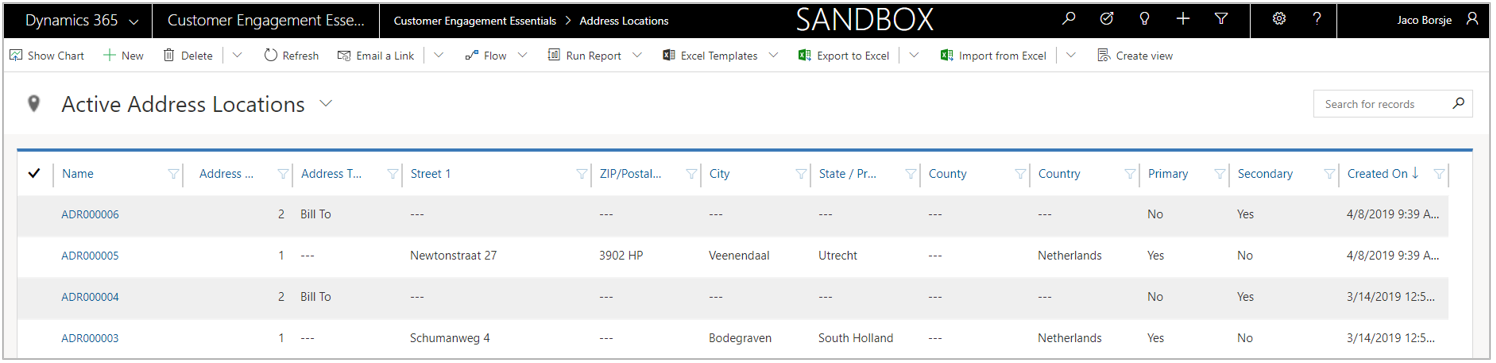
Address Location Associated View:
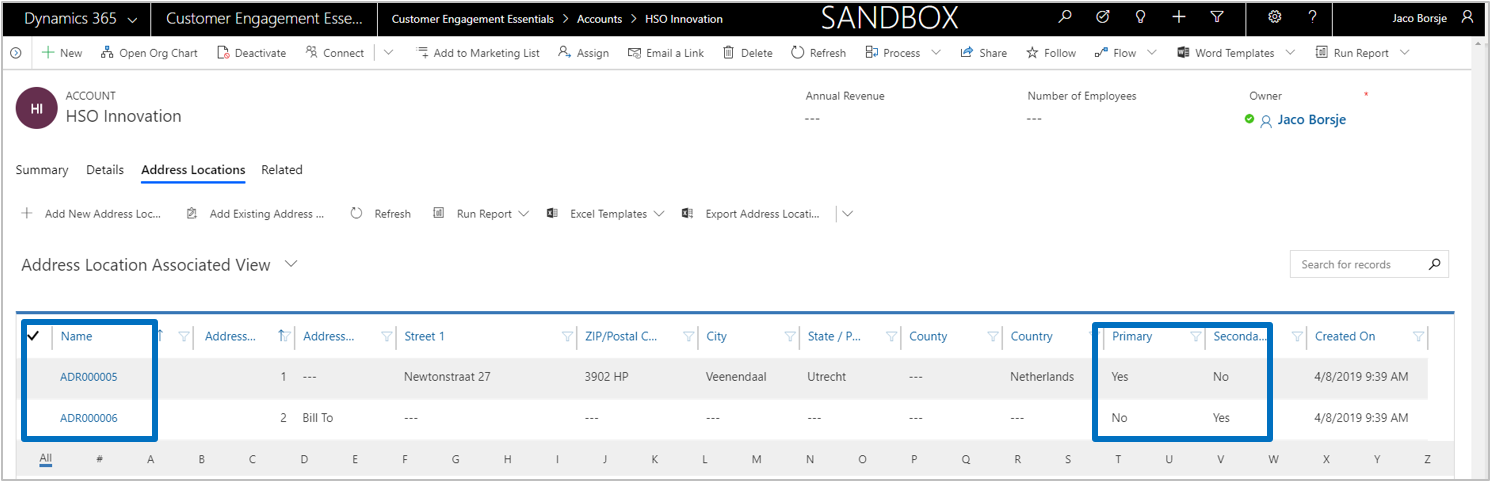
In the form Address Location it is possible to specify the address details. When inserting an address the address details are validated using a Bing Maps, Google Maps or OpenStreetMap api resulting in a view at the right of the form. Selecting the correct address from the view will overwrite the address fields and fill the latitude and longitude as well. Note that when selecting Mapping Service None, there will be no address validation.
Note that the address validation will also fill the value County (hds_county), however, the field is not by default in the form. If required a copy of the form can be created and the field can be added to the form.
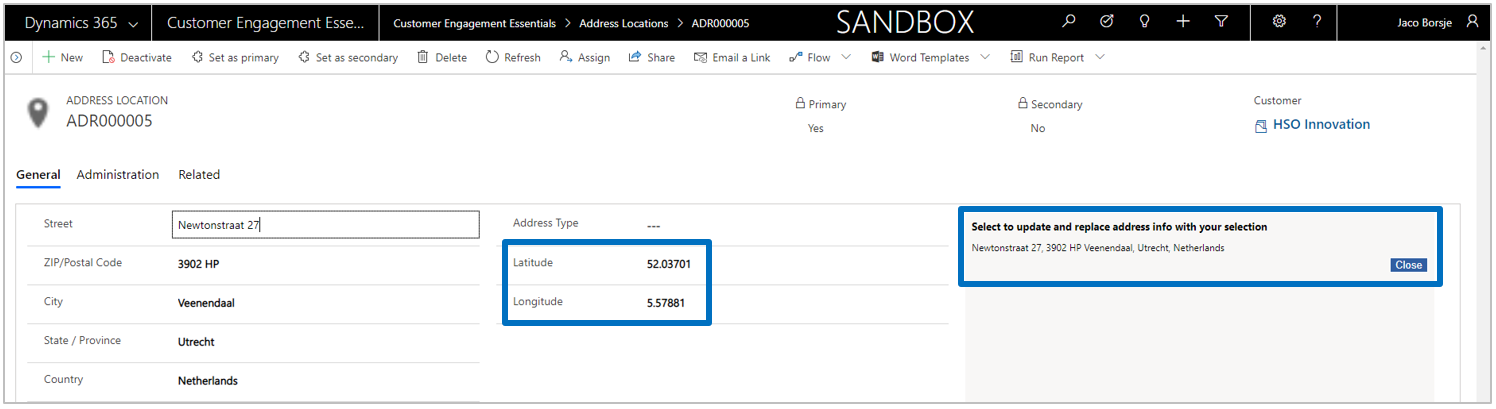
The function for address validation is using a language in order to determine in what language the address should be returned. In the Customer Engagement Essentials Settings, parameters can be defined in order to determine the address language and where it should be taken from. The address language can be taken from the User, Business Unit or Organization. For example if an organization contains a business unit for France and business unit for Germany, it can be decided to use a different address language per business unit, in this example French and German.
In order to achieve this, a customization should be created for the entity Business Unit by creating a new field with a lookup to the entity Language. If for example this new field is called new_buaddresslanguage, this customized field name should be provided in de parameters as well as the parameter Address Language which should be set to Business Unit in this case.
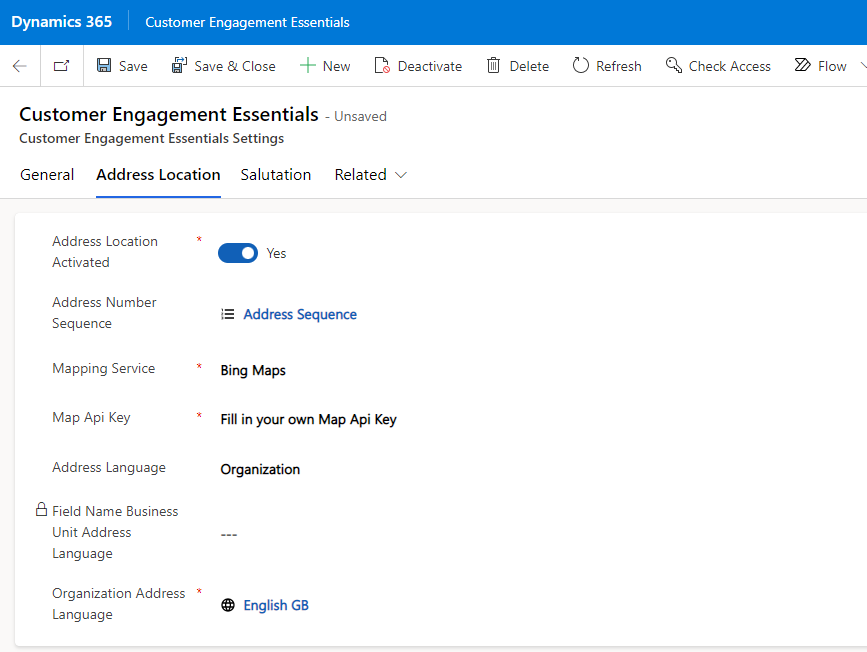
In case the address language should be the same for the whole organization, the parameter be set to Organization and the Organization Address Language parameter should be defined as well.